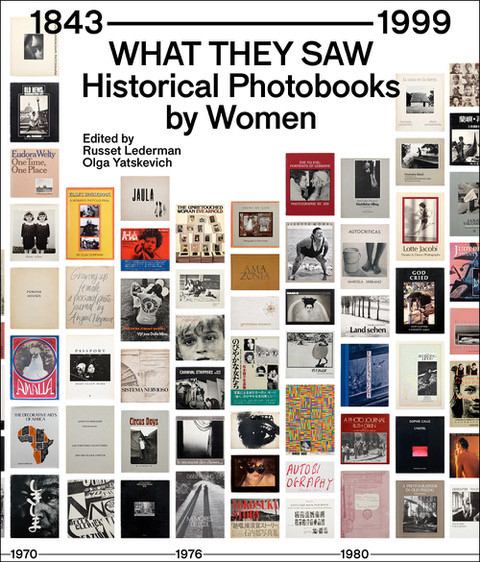Long Term Preservation
for 3F Files


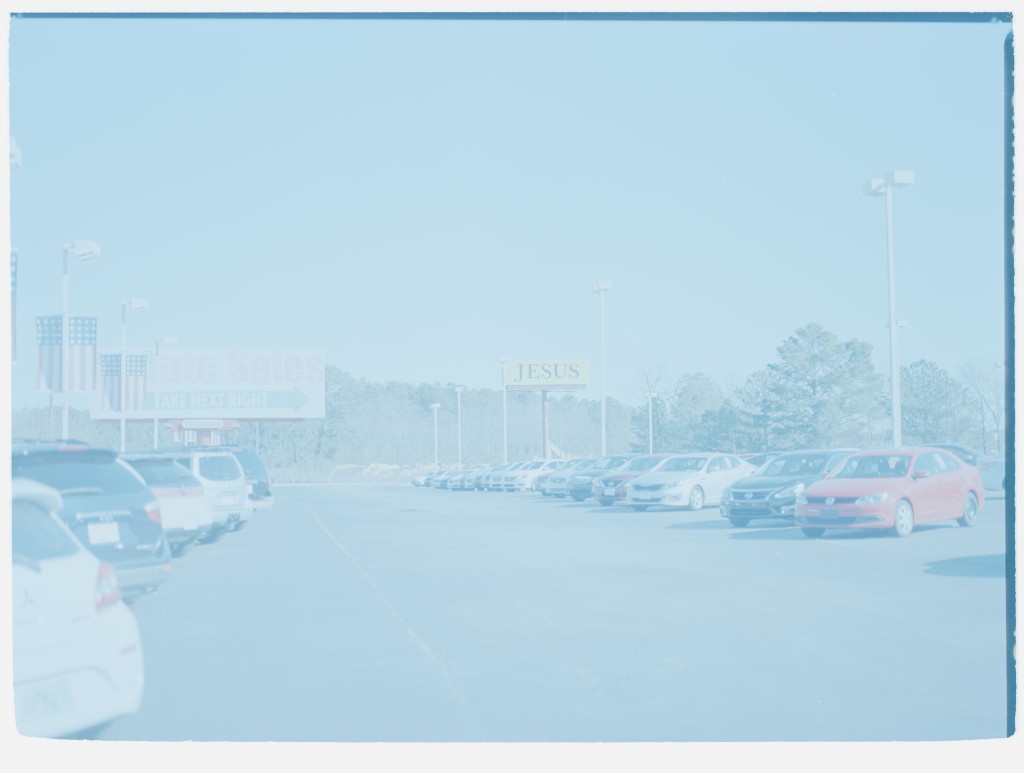


In this project, I looked to answer the question, “what is the best practice for preserving 3F files?” 3F, or “Flexible File Format”, files are camera raw files created by Hasselblad products, so they are a proprietary file type.
The original 3F files were created using a Flextight scanner and Flexcolor software, both Hasselblad products, during the pursuit of my undergraduate degree in photography under the advisement of my instructors. They function similarly to TIFF files but embed metadata specific to 3F files. Aside from Hasselblad software, they are not widely supported by many photography programs. Flextight scanners are now out of production, and Flexcolor software is no longer updated. While Haselblaad cameras create 3F files, the software cannot read files from a Flextight scanner, and scanned 3F files are obsolete.
I was interested in advancing my understanding of the command-line to batch-process digital files more efficiently. I also wanted to increase my understanding of the Open Archival Information System (OAIS) Submission Information Package (SIP) and Archival Information Package (AIP) procedures.

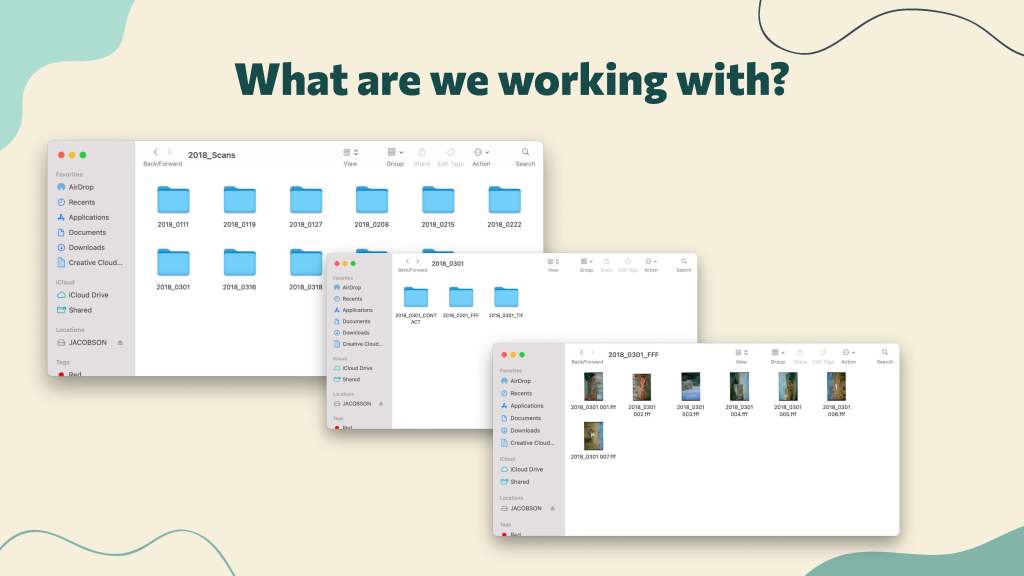
Methods
As part of the SIP procedure, I used Exiftool and BagIt bash commands to retrieve human-readable metadata and run a fixity check on the files.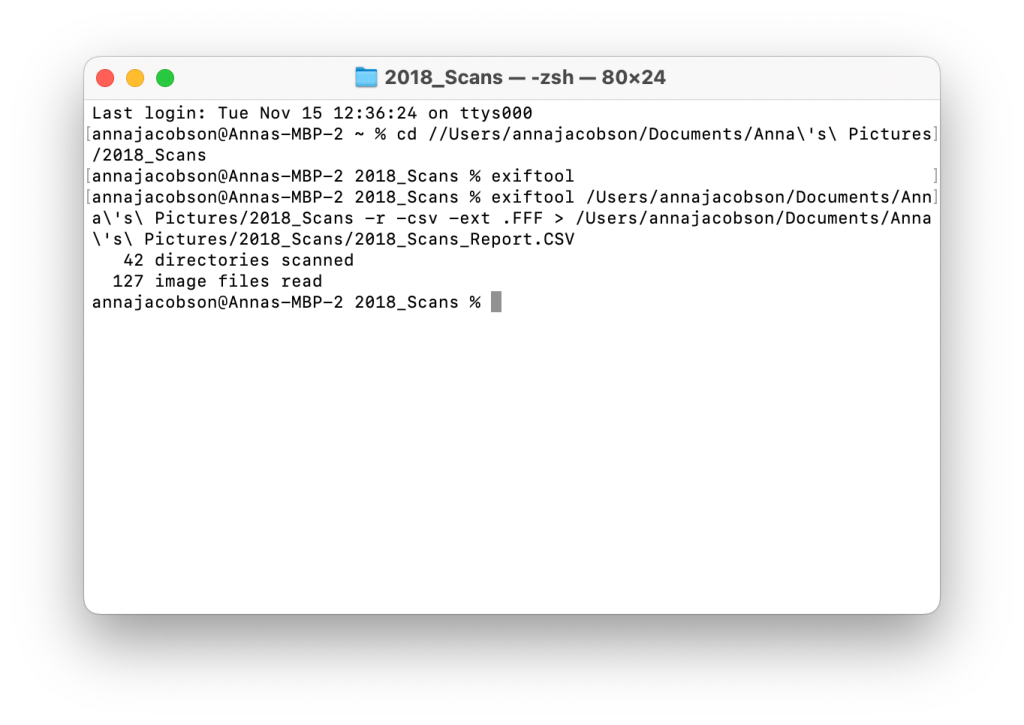
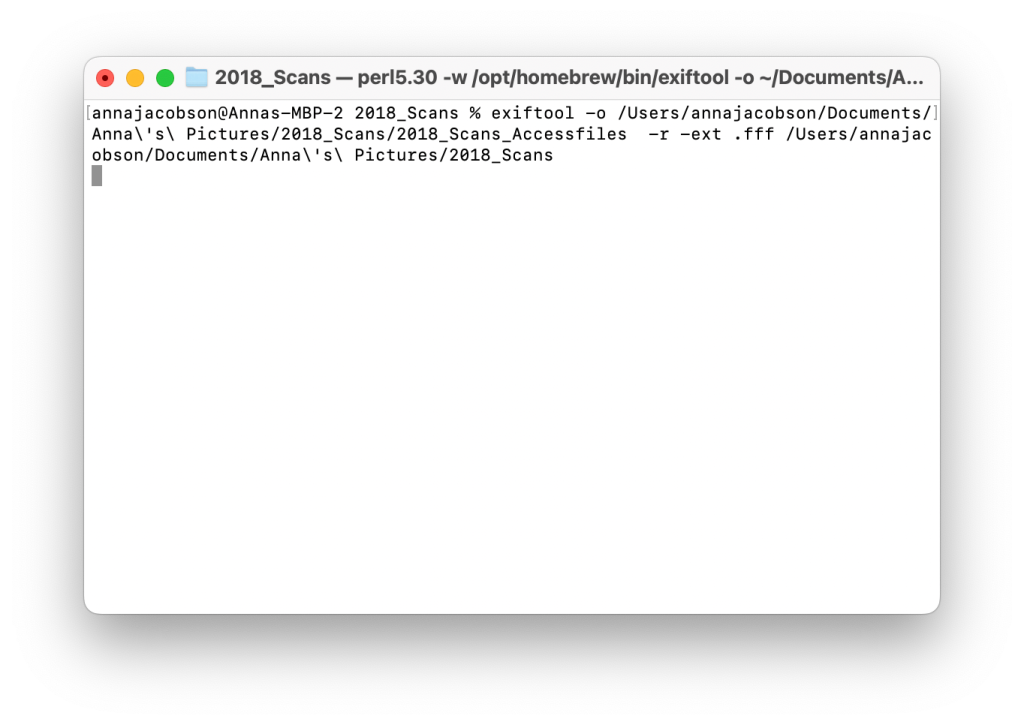
As part of the AIP process, I converted the files to TIFs using a bash command to rename the file extension. As mentioned before, 3Fs are extended TIF files, so embedded metadata, such as the color-positive image, was lost.
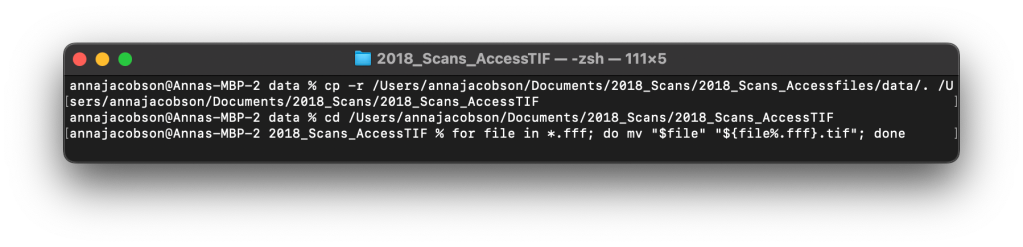
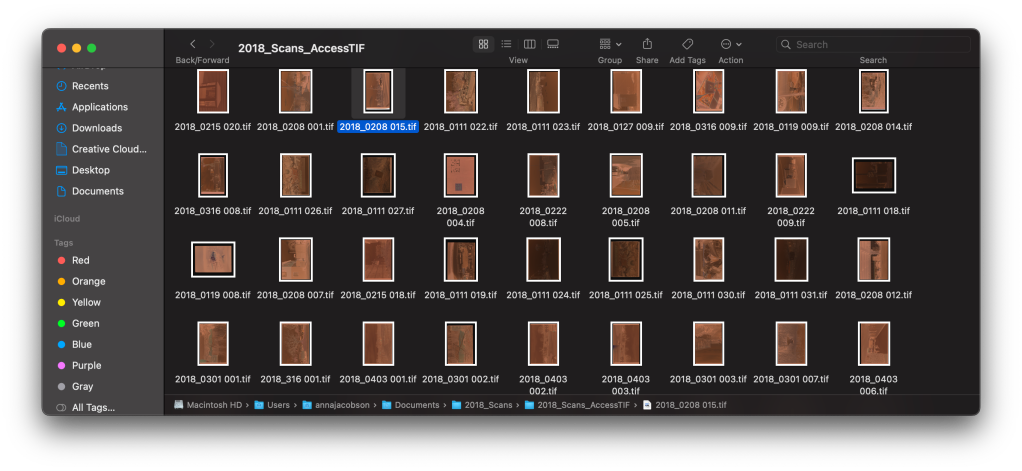
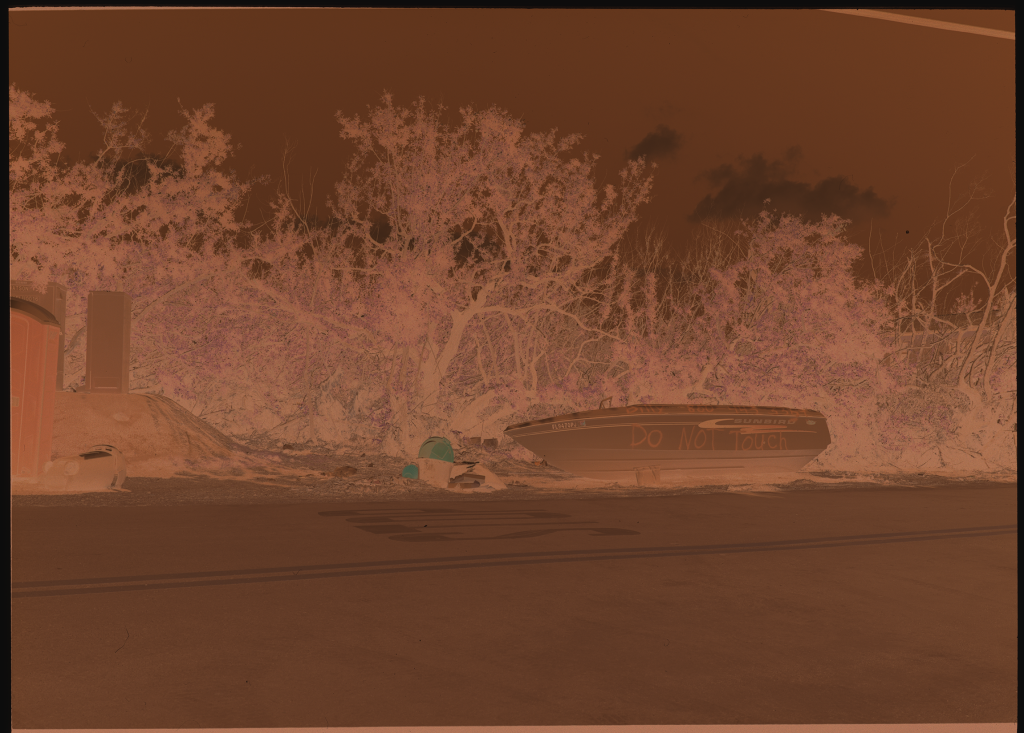
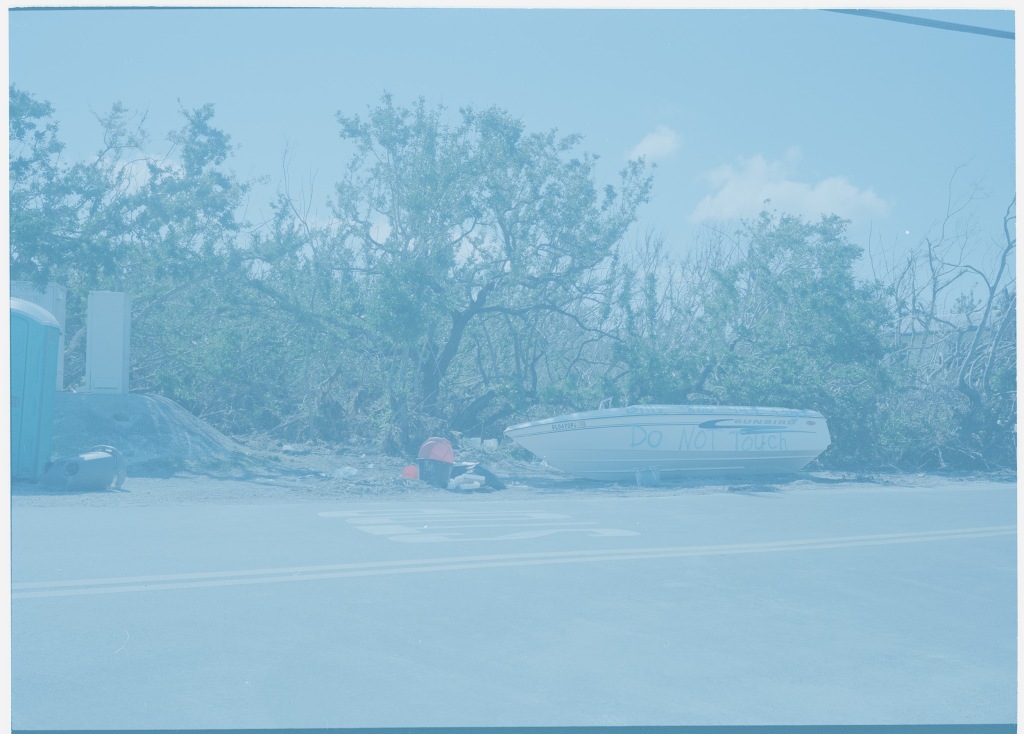
Additionally, I was inclined to better learn bash commands in Terminal that could serve me in my career as an information professional. While digital preservation seems to be a dynamic practice, understanding the foundations of ingesting archival material to adapt and better practice digital preservation felt essential to my future practice.



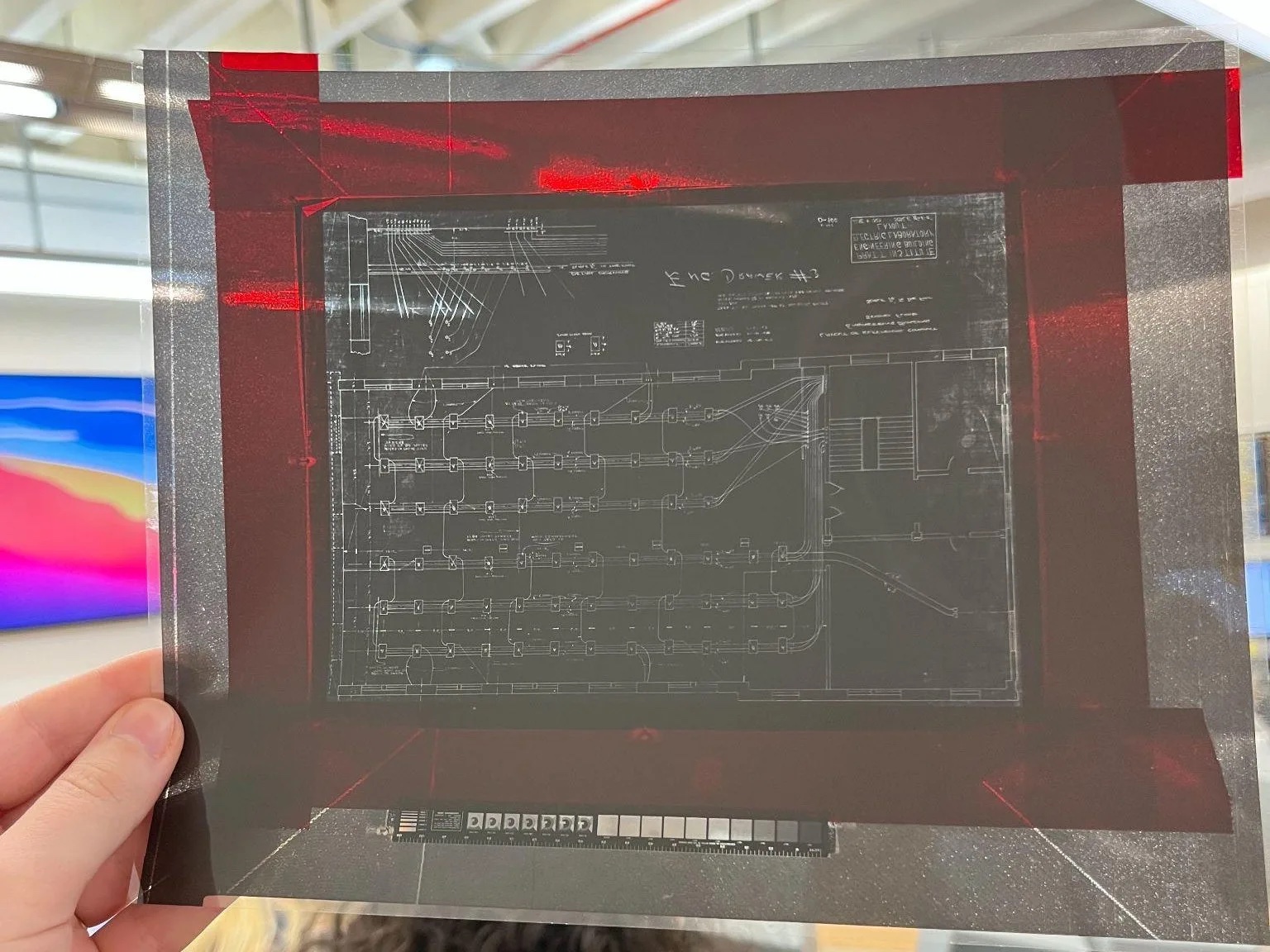 Records of the President’s Office, Real Estate
Records of the President’s Office, Real Estate